Unlock the potential of EAN (European Article Number) codes, which serve as exclusive product identifiers, to streamline your shopping journey. This comprehensive guide is here to enhance your shopping efficiency through the use of EAN codes.
Navigating EAN Codes in My Price List
The first step in utilizing EAN codes for your shopping begins with navigating to the "My Price List" page. Once on the My Price List page, proceed to download the price list. Within the downloaded price list, you will find a specific column labeled "EAN Barcode". This column contains the EAN codes assigned to each product. These unique codes are the key to simplifying your shopping experience.
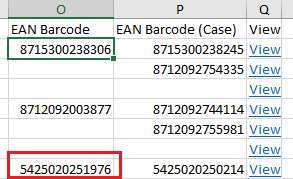
Using EAN Codes with the Search Bar
Speed up your search for a product by entering the EAN code of the item you want into the search bar. This approach ensures precision and accuracy, guaranteeing that you purchase the exact product you have in mind.

EAN codes can be located on the product detail page, specifically under the specifications section. It's important to note that certain products may have two EAN codes, one for individual items and another for the boxed packaging. These codes can be found on both the product page and in the price list.
Enjoy using EAN codes to simplify your shopping experience and find the products you desire.